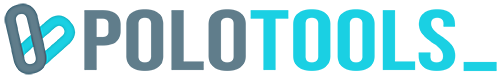Text Find & Remove Or Replace
Our Text Finder and Remove Or Replace Tool is a powerful utility designed to help you locate and manipulate characters, symbols, and marks within your text effortlessly. Whether you need to find specific characters, remove unwanted symbols, or replace marks with ease, this tool is your solution. Simplify your text processing tasks and enhance your content editing experience with our user-friendly tool.
Character Count (excluding spaces): 0
Character Count (including spaces): 0
Word Count: 0
Line Count: 0
Paragraph Count: 0
In our daily digital lives, we often encounter text that needs a little cleanup or modification. This handy tool we've created can help you do just that. It's easy to use and doesn't require any technical know-how.
To use this tool, follow these simple steps:
- Enter Your Text: In the big box at the top, type or paste the text you want to work with. This is where you'll see the results of your changes too.
- Character to Remove: In the box labeled "Find" type the letter, symbol, character, or words you want to change in your text. If you're not sure what to put here, don't worry; we have some common options for you to choose from.
- Replace With (Optional): If you want to replace the character with something else, type that replacement in the "Replace With" box. If you just want to remove the character, leave this box empty.
- Select Default Characters: We've made things even easier by giving you some common characters to choose from. In the dropdown menus labeled "Or Select" and "Or Select Replacement," pick a character if you'd like to use one.
- Remove and Replace Buttons: When you're ready, click the "Remove" button to get rid of the character you specified. If you want to replace the character instead, click the "Replace" button.
- Result: Your changed text will appear in the big box at the top, where you originally entered your text. You can copy it or continue editing if needed.
This tool can come in handy in many situations:
- Cleaning Up Text: If you have messy text that needs tidying, this tool can help remove unwanted characters.
- Fixing Mistakes: It's useful for correcting typos or errors in your text.
- Text Tweaks: Maybe you want to change all instances of one character to another; this tool can do that.
- Removing Special Characters: If you need to get rid of punctuation or symbols, it's a breeze.
- Coding Tasks: Programmers can use this tool to manipulate code strings, removing or replacing characters as needed.
- Text Touch-Ups: For everyday writing or editing tasks, it can save you time.
Whether you're writing a letter, articles, working on a school project, or just need to tidy up some text, this simple tool can be a real time-saver. Give it a try and see how easy it is to remove or replace characters in your text without any hassle.